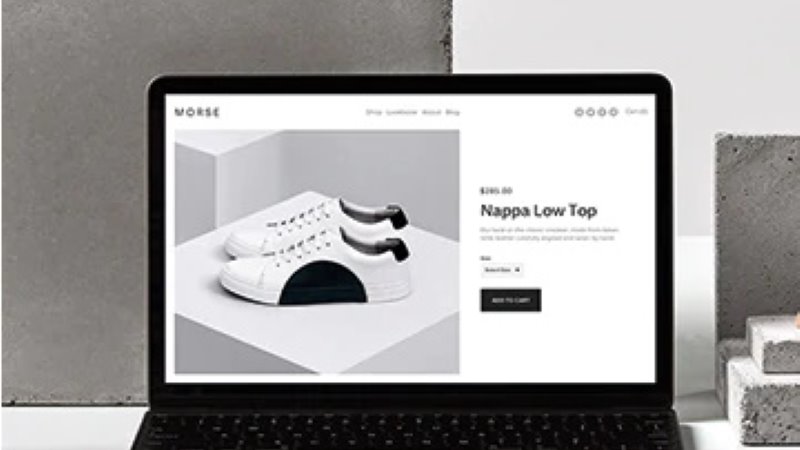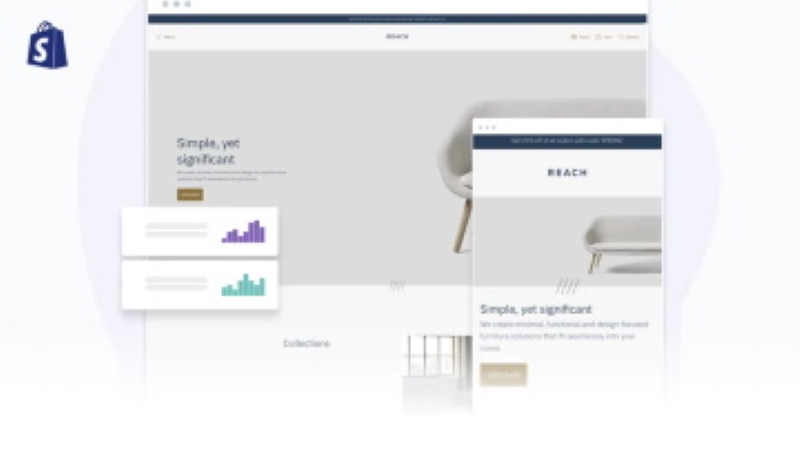Five tips to help you turn mobile browsers into buyers
With seven out of every ten UK commuters using their mobile phone to browse and shop onlinei, making sure your website looks good on a smart phone could have a significant impact on your online sales. If you are updating your own site, follow these five tips to help provide a good experience to your mobile browsers.
- Compress images: the basic building block of a good online experience is speed and a website that loads quickly provides a much better experience than one that loads slowly. Large image files may make your website look beautiful when viewed on a desktop but that can be frustrating for people accessing your website from a smart phone while on the move and often with limited connectivity. If you have large images use a free online compression tool to reduce the size of the image without unduly impacting quality so you can reproduce the lovely look and feel of your desktop site for your mobile customers.
- Design for touch: touch is the main way that people will interact with your website on their mobile, and fingers are less precise than a mouse-click. To make sure your mobile browsers can still “click to buy” make sure your action buttons are large, easy to see and not close to other buttons which user might touch by accident while trying.
- Avoid pop-ups: with the smaller screen-size of a smart phone, pop-up windows can lead to a very poor user experience by blocking out the whole screen or important parts of your website. Try to avoid them on your mobile site.
- Make it easy to fill in forms: completing forms on a smart phone can be a real challenge, especially if your customers are trying to do it on public transport on the way to work. Simplify form-filling on your mobile site by using stored information to pre-populate fields, using drop-down menus where possible, and visual calendars instead of manual entry to enter dates.
- Test on different interfaces: once you have made all your changes, ask a friend to access your website from your mobile to see if your changes have worked. Make sure you check on a tablet and a smartphone, and try out your website on different mobile operating systems too.
In the UK mobile devices overtook laptops as the primary device for accessing the internet way back in 2015ii so optimising your website for mobile is critical. With these five tips, hopefully you can turn more of your browsers into buyers and help your customers make the most of their journey into work.